Color spaces¶
In the following image BGR = (z, h, v) blue is zero green increases in the horizontal direction, red increases in the horizhontal direction. We have black, red, green and yellow in the 4 corners.

# Compose an RGB color with 3 trackbars
import cv2 as cv
import numpy as np
v = np.fromfunction(lambda i, j: i, (256, 256), dtype=np.uint8)
h = np.fromfunction(lambda i, j: j, (256, 256), dtype=np.uint8)
z = np.zeros((256, 256), dtype=np.uint8)
img = cv.merge([z, h, v])
cv.imshow('window', img)
cv.waitKey(0)
cv.destroyAllWindows()
Sliding through the color cube¶
The RGB colors space is a cube of dimension $256 x 256 x 256$. In the following program we display Blue and Green and use the trackbar to select the Red component.

# Trackbar to go through 1 axis
import cv2 as cv
import numpy as np
def trackbar(x):
img[:, :, 2] = x
cv.imshow('window', img)
img = np.zeros((256, 256, 3), dtype=np.uint8)
for i in range(256):
img[i, :, 0] = i
img[:, i, 1] = i
cv.imshow('window', img)
cv.createTrackbar('red', 'window', 0, 255, trackbar)
cv.waitKey(0)
cv.destroyAllWindows()
The HSV colorspace¶
The HSV color space is a cube of dimension 180x256x256.

# Trackbar to go through 1 axis
import cv2 as cv
import numpy as np
def trackbar(x):
img[:, :, 2] = x
rgb = cv.cvtColor(img, cv.COLOR_HSV2BGR)
cv.imshow('window', rgb)
img = np.zeros((180, 256, 3), dtype=np.uint8)
for i in range(180):
img[i, :, 0] = i
for i in range(256):
img[:, i, 1] = i
cv.imshow('window', img)
cv.createTrackbar('saturation', 'window', 0, 255, trackbar)
cv.waitKey(0)
cv.destroyAllWindows()
Extracting an object based on hue¶
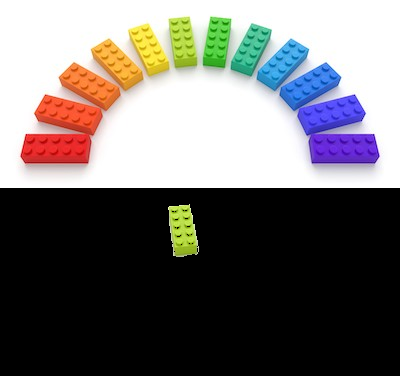
# Extract an object in HSV color space based on hue
import cv2 as cv
import numpy as np
img = cv.imread('legos.jpg')
hsv = cv.cvtColor(img, cv.COLOR_BGR2HSV)
def trackbar(x):
lower = (x, 30, 30)
upper = (x+5, 250, 250)
mask = cv.inRange(hsv, lower, upper)
img2 = cv.bitwise_and(img, img, mask=mask)
cv.imshow('window', np.vstack([img, img2]))
cv.imshow('window', img)
cv.createTrackbar('hue', 'window', 0, 179, trackbar)
cv.waitKey(0)
cv.destroyAllWindows()